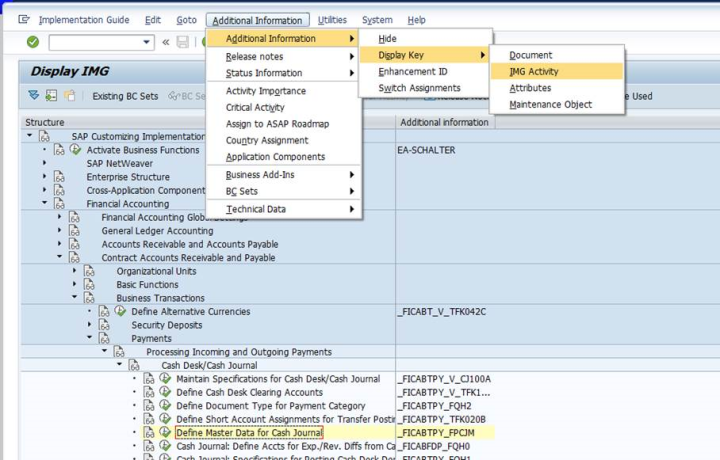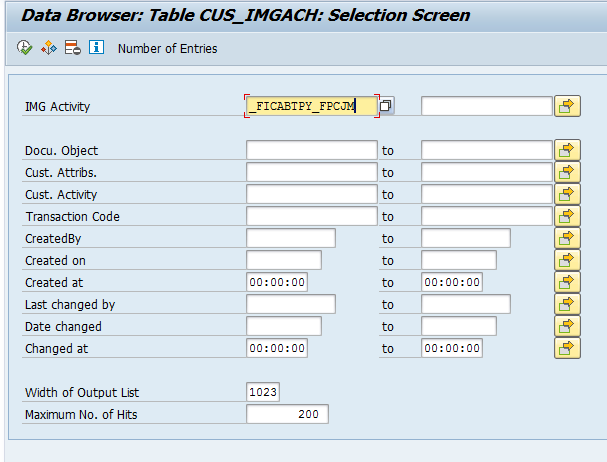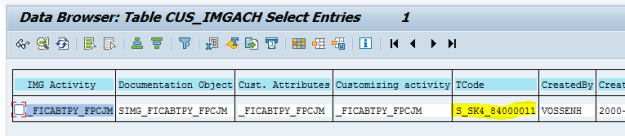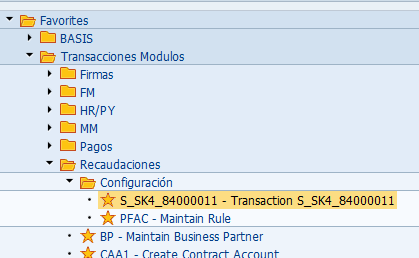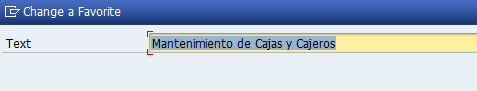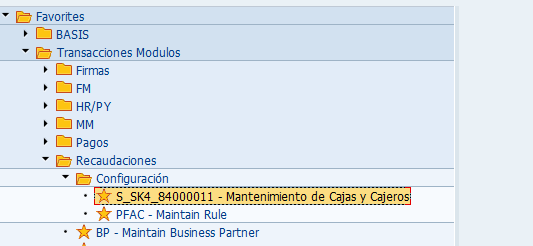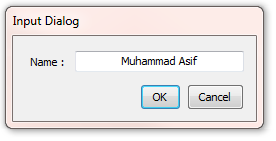I just downloaded the latest SAP GUI ZIP file from http://launchpad.support.sap.com/
The installation failed with hundreds of weird errors and didn’t work at all. Checking the errors, seems that Windows BLOCKED all the DLLs and from executables from the installation. I uninstalled SAP GUI and from an administrator Power Shell Console went to the root of the install media:
PS C:\Users\MDaponte\Downloads> cd C:\Users\MDaponte\Downloads\SAP\GUI_7.50_Win\Install\PRES1 PS C:\Users\MDaponte\Downloads\SAP\GUI_7.50_Win\Install\PRES1> dir -Recurse | Unblock-File -Verbose
That command unblocked all the files in the media. Afterwards, the installation worked without a single error.